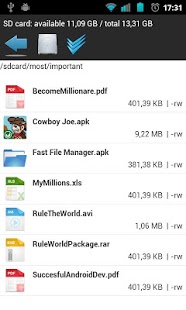Fast File Manager 0.61
Free Version
Publisher Description
Introducing Fast File Manager - the elegant, beautiful and fresh way to manage your files
We understood that with potentially thousands of files on your mobile device, it is often hard to find the one that you are looking for. Whether you have downloaded a file from the internet or from your computer - you can find it quickly with Fast File Manager for your Android device.
Fast File Manager is a modern and fresh way to index and to find all files within your Android device. The minimalistic UI lets you get to what you want, when you want. With our latest application, you are able to browse and manage all of your files on both internal storage and expandable storage like Micro SD cards. The innovative file manager allows you to open any supported file types, for immediate viewing, wherever you are.
“Fast File Manager is lightweight and extremely minimalistic - it’s just you and your files”
With the Fast File Manager you can create, delete, attach, zip, rename and move single or multiple files at any one time. It’s simplicity - and it’s right at your fingertips. Open and rename folders on the fly - cut and paste folders to alternate locations on your mobile device. We have crammed advanced features in a neat and clean package. If you see an image file that you would like to view, simply tap it to open the preview window.
Another useful function of the Fast File Manager app is the ability to unzip .zip files straight from the application. Download a zipped file on your phone? It’s no problem to unzip with Fast File Manager. You are also able to install .apk files directly to your Android device. App installation has never been easier.
Once you have found a specific files, you are able to upload to Dropbox or to send files by email using the client, Gmail. Or, if you cannot find the file you are looking for at a glance - simply index your device by searching for a file with our added search function! It’s the search engine for your device.
Download Fast File Manager today and experience the elegant, beautiful and fresh way to manage your files.
- Browse and manage files on your Android device internal memory and on SD card
- Create, delete, attach, zip, rename, move, cut and copy folders (directories) and files - single or multiply
- View and edit files and folders
- Preview thumbnails for image files
- unzip .zip files directly in the app
- Install .apk files directly from the app
- Send files via Gmail or upload them directly to Dropbox
- Search for files or folders
About Fast File Manager
Fast File Manager is a free app for Android published in the System Maintenance list of apps, part of System Utilities.
The company that develops Fast File Manager is Ecler Studios. The latest version released by its developer is 0.61. This app was rated by 1 users of our site and has an average rating of 5.0.
To install Fast File Manager on your Android device, just click the green Continue To App button above to start the installation process. The app is listed on our website since 2013-04-18 and was downloaded 5 times. We have already checked if the download link is safe, however for your own protection we recommend that you scan the downloaded app with your antivirus. Your antivirus may detect the Fast File Manager as malware as malware if the download link to net.eclerstudios.fastfilemanager is broken.
How to install Fast File Manager on your Android device:
- Click on the Continue To App button on our website. This will redirect you to Google Play.
- Once the Fast File Manager is shown in the Google Play listing of your Android device, you can start its download and installation. Tap on the Install button located below the search bar and to the right of the app icon.
- A pop-up window with the permissions required by Fast File Manager will be shown. Click on Accept to continue the process.
- Fast File Manager will be downloaded onto your device, displaying a progress. Once the download completes, the installation will start and you'll get a notification after the installation is finished.